
There are a number of ways you can control what will show up in the printed directory:
Only PTSA members can access the online directory.
By default, the information that you entered when creating your user account will appear in our online directory for other members to see. This includes your name, address, home phone, cell phone, and email address. It also includes your students' names, grade levels, and teachers.
You have the ability to remove specific bits of your own information from the online directory, so that it will be invisible to other users of the online directory. For example, you could choose to remove your cell phone number from the online directory. You also have the ability to remove certain bits of information from any of your co-parents online directory entries.
To control the visibility of the information in the online directory, you can either control the information directly in your Directory entry, or by changing your online directory preferences in your account settings.
1. Go to the online directory. (This will require you to sign in)
2. In the "Search by name" box, type your own name to search for yourself.
3. You will see "eye" icons next to each piece of information in your own directory listing. For example,
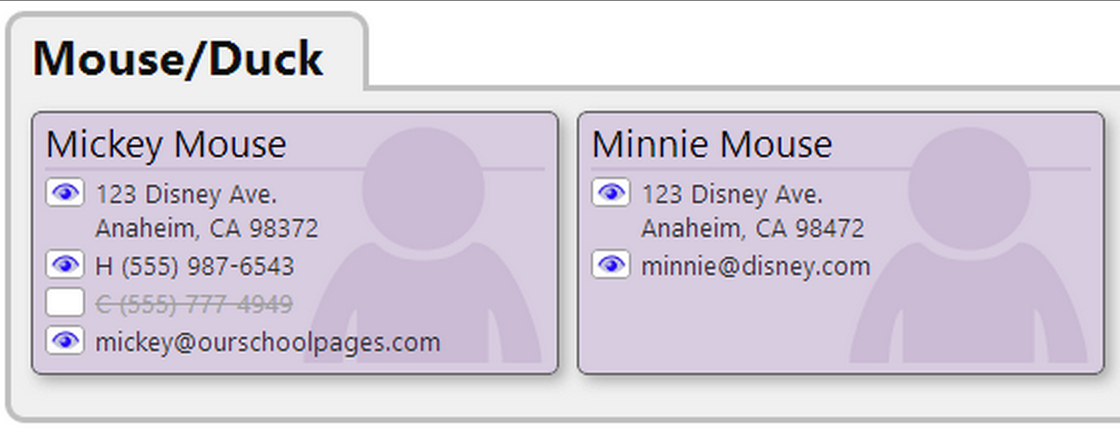
4. To hide a piece of information, just click on the eye next to it, and it will be hidden from all other users. For this user, it will still appear in his own listing, but with a strikeout through the text. For other users, that information will be completely hidden.
5. To re-show a piece of information, just click on the eye again, and it will now be again visible to other users.
When signing up for a new account, you will see these options. If you have an existing account, follow these steps:
1. Go to http://dickinsonptsa.org/account.
2. Click on the pencil icon to edit the user you'd like to update.
3. Update your preferences as desired:
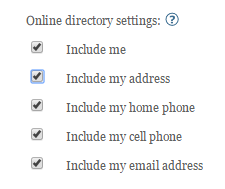
4. Save.